Tell us about yourself.
Please complete all fields.
Leveraging Gmail's Promotion Tab for Email Marketing Success
Email marketing is a powerful tool for businesses to engage with their audience and drive conversions.
In a busy email world, it's crucial to make sure your messages are unique and meaningful to the people receiving them. One good way to achieve this is to use the Gmail Promotions Tab for marketing emails. It can help make your campaigns more personalized.
Understanding the Gmail Promotions Tab:
The Gmail Promotions Tab is an inbox category specifically designed for marketing or sales deals, offers, and newsletters. This tab helps users differentiate between their primary emails and marketing content, making it crucial for marketers to understand how to optimize their emails for this specific area.
By understanding how Gmail's Promotion Tab works, marketers can tailor their email campaigns to increase visibility and engagement among Gmail users who regularly check this tab.
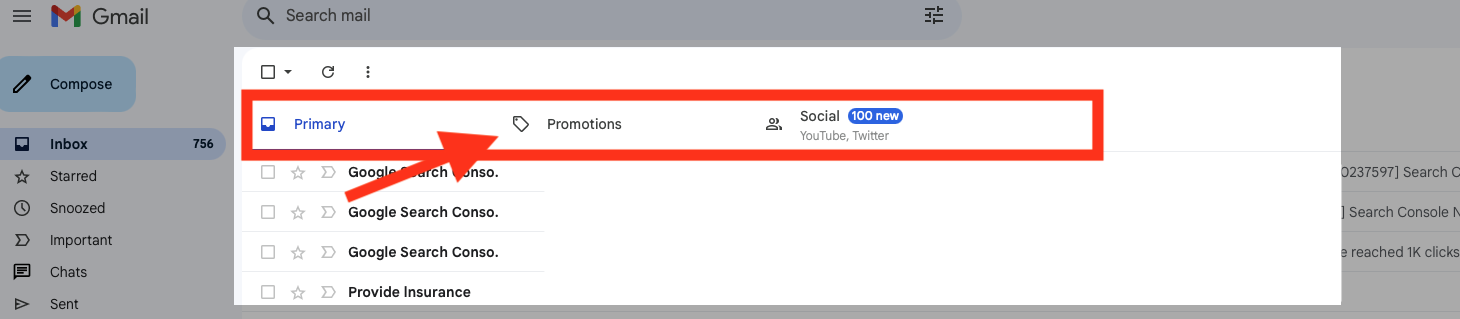
Benefits of the Promotions Tab for Email Marketers:
- Targeted Audience:
Subscribers who access the promotions tab are already in a shopping mindset, making them more receptive to your marketing messages. - Personalization:
Gmail allows marketers to customize deal badges and images directly in the inbox, making your emails visually appealing and engaging. - Deliverability and Placement:
By sending emails to the promotions tab, you enhance your deliverability rates and ensure that your messages are seen by your intended audience. - Efficient Use of Real Estate:
The Promotions Tab allows for better organization and segmentation of email campaigns, ensuring that subscribers receive relevant and targeted content.
Utilizing Personalization and Segmentation
Personalization and segmentation are key strategies for maximizing the effectiveness of email marketing campaigns in the Promotion Tab.
By segmenting your email list based on demographics, purchase history, or even browsing history, you can deliver highly targeted and relevant content to different groups of recipients, increasing the likelihood of engagement and conversions.
Optimizing for the Promotions Tab:
To ensure that your marketing emails appear in the promotions tab rather than being filtered into the spam folder, follow these best practices:
- Separate Email Subdomains:
Consider using separate email subdomains for account notifications and promotional messages. This helps separate your important emails from marketing emails, increasing the chances of reaching your recipients' promotions tab. - Content Alignment:
When creating promotional messages, avoid mixing content types in a single email. For example, rather than including a banner for your seasonal sale in an order confirmation email, send separate emails dedicated to each purpose. This ensures that Gmail's algorithms recognize the promotional nature of the email and place it in the promotions tab. - Engaging Subject Lines:
Craft compelling subject lines that entice subscribers to open and engage with your email. Personalize the subject lines based on the recipient's preferences or past interactions with your brand to increase the likelihood of your email being opened and landing in the promotions tab. - Optimize Email Coding:
Ensure that your email coding and design are compatible with Gmail. Consider mobile responsiveness, loading speed, and proper rendering across different devices and email clients. A well-optimized email not only improves the user experience but also increases the chances of landing in the promotions tab.
Embracing the Future of Emails:
As email marketing continues to evolve, it's important to stay ahead of the curve and adapt to new trends and technologies. Here are some additional tips for future-proofing your email marketing efforts:
- Interactive Emails:
Explore interactive email elements such as surveys, quizzes, GIFs, or carousels. These elements can increase engagement and make your emails more memorable, increasing the chances of being placed in the promotions tab. - Data Analytics:
Utilize data analytics to gain insights into your subscribers' preferences and behaviors, allowing for more targeted and relevant communication. - Dynamic Content:
Consider using dynamic content in your email templates to deliver personalized messages based on factors like location, past purchases, or user behavior. Dynamic content allows for more targeted and relevant communication, increasing the chances of engagement and landing in the promotions tab.
Integrating Gmail Promotion Tab with Other Marketing Channels
Integrating the Gmail Promotion Tab with other marketing channels, such as social media and website content, can help create a cohesive brand experience for your audience.
By cross-promoting your email campaigns in other channels and encouraging subscribers to engage with your brand across different platforms, you can increase brand awareness and drive overall engagement.
Start Maximizing Your Email Marketing!
To elevate your email marketing campaigns to new heights of effectiveness and personalization, leveraging the power of the Gmail Promotions Tab is essential. Baesman Group offers expert assistance in both email coding and strategy, ensuring that your promotional messages not only reach their intended audience but also stand out amidst the clutter. By implementing best practices, optimizing your email coding for compatibility and responsiveness, and staying ahead of future trends, Baesman Group can help you maximize engagement and drive results. Embrace the potential of the Gmail Promotions Tab, and elevate your email marketing to the next level of success.
